user guide
Getting Started
Introduction to Our Services
To get started with our services, it’s essential to understand our guidelines and availability. Knowledge of these aspects is crucial for efficient service utilization.
Guidelines and Availability
Before requesting an interpreter, check our language availability click here!
When requesting interpreters through our services, it’s vital to adhere to our policies to ensure a seamless experience. We recommend reviewing the Language Availability page before placing a call through our On-demand platform. If the desired language is unavailable on-demand, it is necessary to submit the request via our Scheduled Platform.
Scheduled Platform Guidelines
When utilizing our Scheduled Platform, please consider the following guidelines to enhance the effectiveness of your interpreter request:
Optimal Scheduling for Interpreter Requests
- We highly recommend scheduling an interpreter at least two days in advance. This advance notice allows us to carefully match the correct interpreter to your needs. While we can accommodate last-minute requests, we cannot guarantee interpreter availability for such orders.
Ensuring Availability for Exotic Languages
- For exotic languages that are challenging to find locally, we advise submitting your request at least one week in advance, excluding weekends. This extended lead time enables us to secure an available interpreter for your session.
ASL Interpreter Requests and 24/7 Convenience
- If you require American Sign Language (ASL) interpreters, it is mandatory to submit the request a minimum of two weeks before your appointment. However, we encourage you to consider using our On-Demand ASL interpreter service, available 24/7 for your convenience.
By following these guidelines, you ensure a smoother and more efficient experience when using our interpreter services. We appreciate your cooperation in helping us provide you with the best possible language support.
Platforms
Overview of Available Platforms
We offer three distinct platforms to cater to your language needs. Each platform serves specific purposes, detailed in the sections below.
On-demand Platform
Our On-Demand Platform provides access to interpreters via video and phone through a web browser, landline phone, and other integration(Zoom, phone IVR, etc)
To log in, go to www.dialog-one.com, click on “Login” and select “On-demand Services” to access your account.
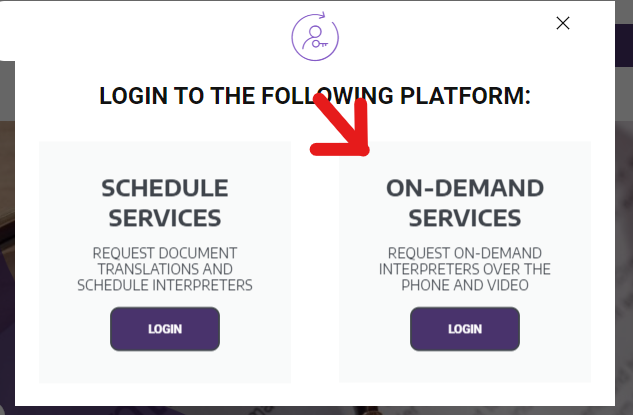
How to request on-demand interpreters
Follow these instructions:
Making a call from the landline:
- Call the conference line number: 651-379-8511
- Enter your P.I.N. (safeguard your P.I.N.) If you don’t know your P.I.N., go to dialog-one.com, under “LOGIN”, click on ON-DEMAND SERVICES to enter your email and password, click on ‘My Profile’ to find your P.I.N.
- Press 0 to say the language or enter the three (3) digits of the language (see language I.D. card)
- Introduce yourself and brief the interpreter on the nature of your call.
Making a call from a web browser:
- Click on the phone receiver icon
- Select video or audio
- Select the language
- Choose the service type
- Press call button
Add another participant to your call
When the call connects (see how to do it above), let the interpreter know you’re adding another party. Click the plus sign (+) in the top right of the caller.
Audio call: this will open a dial pad. Enter the phone number and click Call. Repeat if you’re adding 2 lines. You can use this feature to dial into a Zoom meeting.
Video call: click the plus sign and choose from the menu
- Dial for Audio – opens a dial pad as described in the audio option above.
- Share by email – generates an email invitation (in your default email client) to join the V.R.I. session. Enter a recipient and send. The recipient can join from any computer or phone without downloading any software.
- If they join from their computer/phone, they can join by audio or video.
- The webpage provides a phone number in case their computer doesn’t have speakers or a microphone.
- However, they join, you must let them in the session.
- Share link to call – This option copies a link to your clipboard. Message or email this URL to a participant, so they can join from their computer or phone.
Be sure to admit them to the call once they join – you will be prompted to admit them in the video window. If necessary, the interpreter can also admit them. The platform can support audio or video conference up to four participants. This all takes place seamlessly in the web or mobile app, and call logs and rates reflect any parties added to calls.
Invite a user to your account
To invite a user to your account follow these steps:
- Go to the “Members” tab
- Click on “Invite your team” and select “Invite an Individual”
- Add the e-mail addresses of the users you wish to invite.
- Click on “Send Invitations”
Invitations to the platform come through email. The user will have 24 hours to accept it. If it has been more than 24 hours since the invite was sent, you must resend the invite.
Scheduling Platform
- In the Scheduling Platform, you can schedule interpreters for On-Site, Video, and Over-the-Phone assignments.
- This is recommended when the language is not available in the On-Demand Platform and for sessions with specific scheduling needs.
- Additionally, this platform offers document translation and quick translations for automated messages.
To log in, go to www.dialog-one.com, click on “Login” and select “Schedule Services” to access your account.
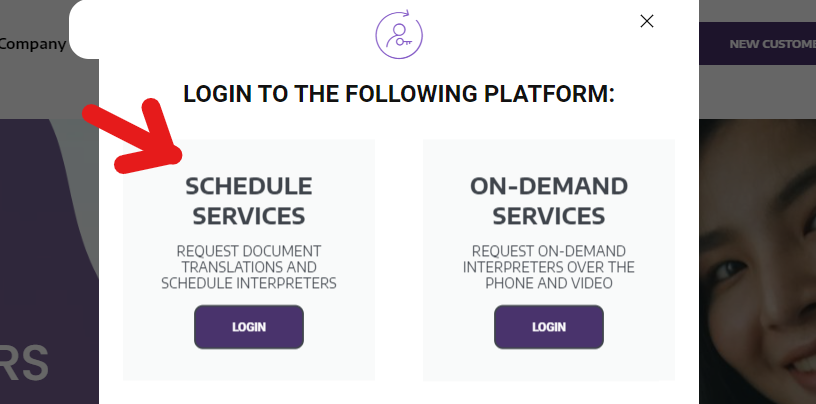
How to Request Schedule Interpreters
Follow these instructions:
- On the dashboard, click on “Schedule an Interpreter.
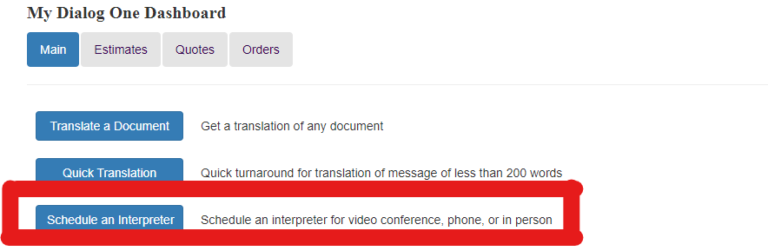
- Select the type of interpreter you need: Over-the-Phone (OPI), On-Site (OS), or Web Conference (VRI).
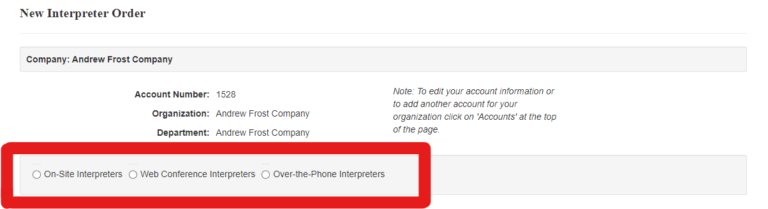
- Fill out the corresponding request form, providing all necessary details.
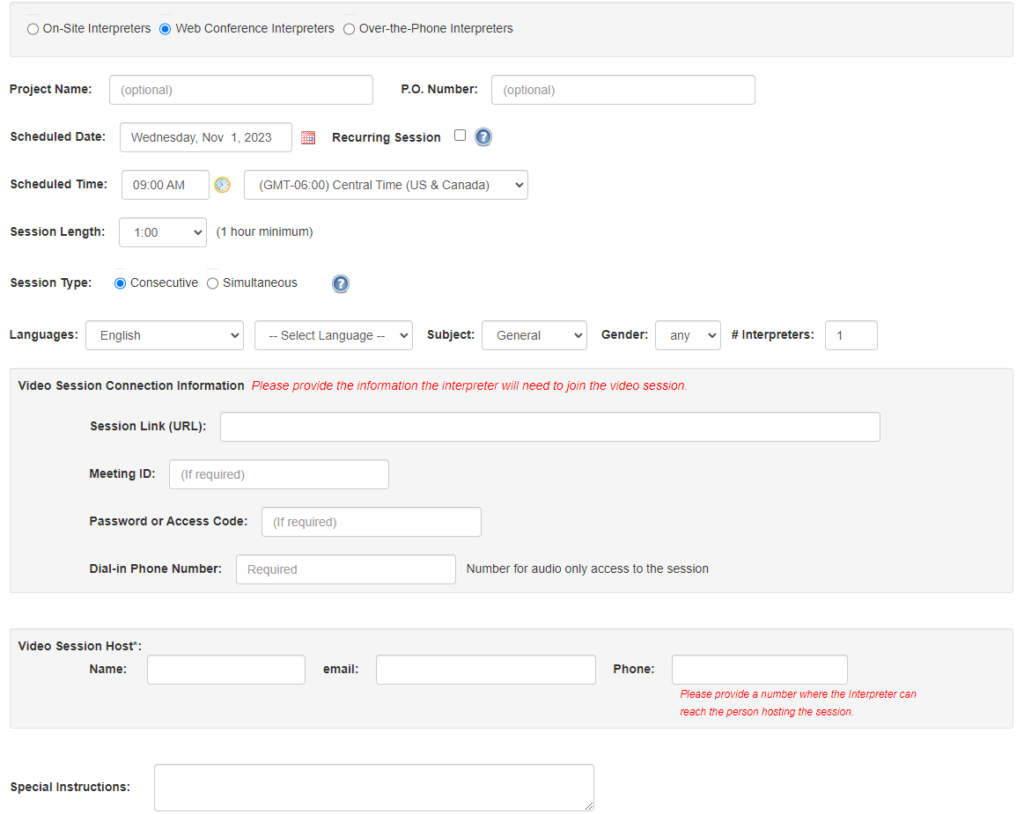
- Once the form is filled out, click on “Submit.”
How to request document translations
Follow these instructions:
- On the dashboard, click on “Place a Translation Order”.
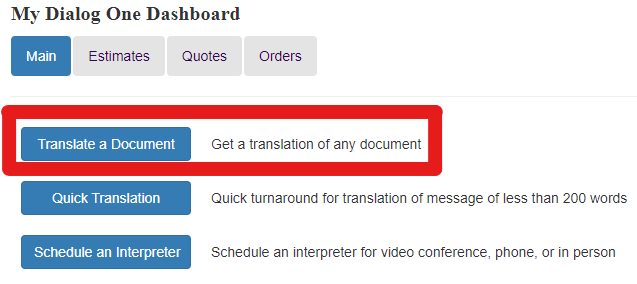
- Fill out the form, upload the files, and select the language pair.

- Be sure to provide instructions that can include any special delivery requirements.
- Once everything is filled out, click on submit

