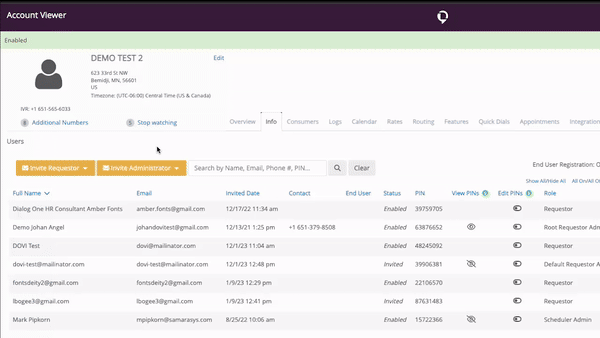To invite a member into your account:
- Go to the “Members” tab.
- Click on “Invite Requestor”
- Type in the email from the person you want to invite.
- Click on “Add”
- Click on “Send Invitations”
They should get an email invitation with a 24 hour expiration period. If it has been more thatn 24 hours, please resend the invitation by clicking on the members account and selecting “Resend invite”.
If the member did not get the invitation, please reach out to customercare@dialog-one.com and one of our customer care representatives will assist you.