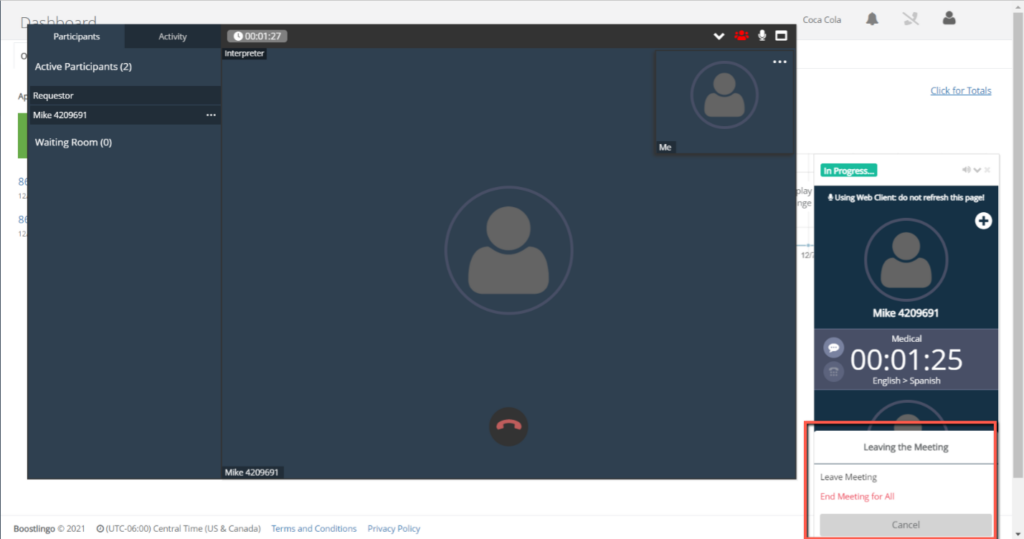Joining the call #
- Log in to your profile using Chrome or Firefox.
- Open the caller (if it is not present on the screen, click the phone icon near the top right) and click the Scheduled tab.
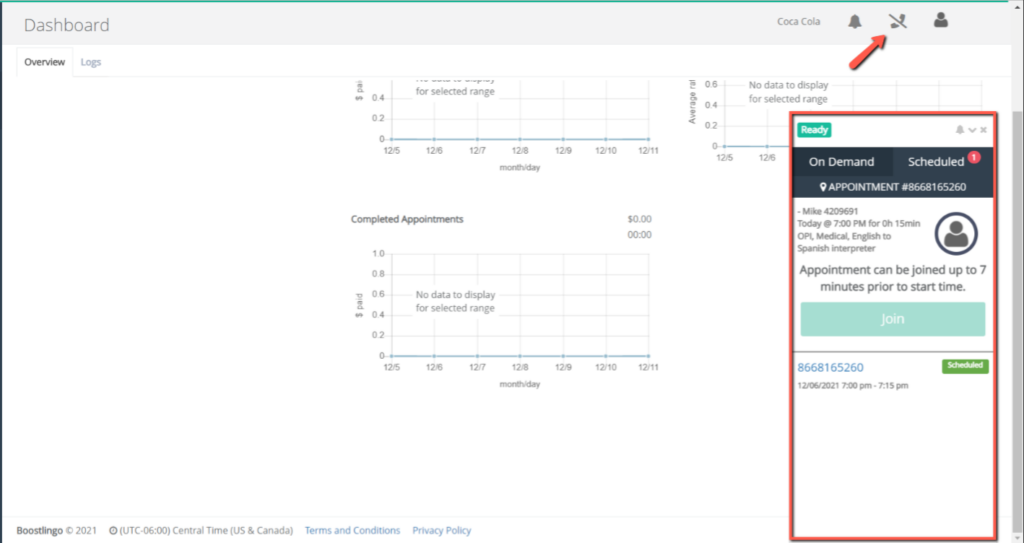
Click Join to be connected to the interpreter (up to 7 minutes prior to the scheduled start time).
Once you have joined as the requestor… #
If the interpreter has not yet joined, the following message will appear.
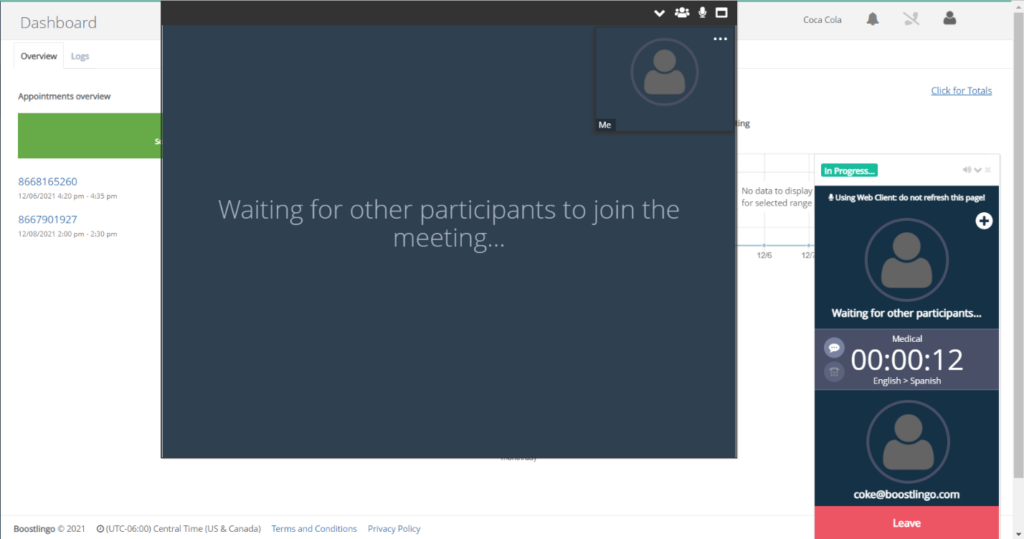
If the interpreter has already joined, the call will connect automatically.
During the call #
Add/remove participants #
To view the list of participants, click the people icon within the call window- this will open a side panel showing all call participants. Click the … next to a participant to move them to the waiting room and out of the live call.
Click the + in the caller window to add a new participant, either by dialing their phone number or copying a link to share by text or email.
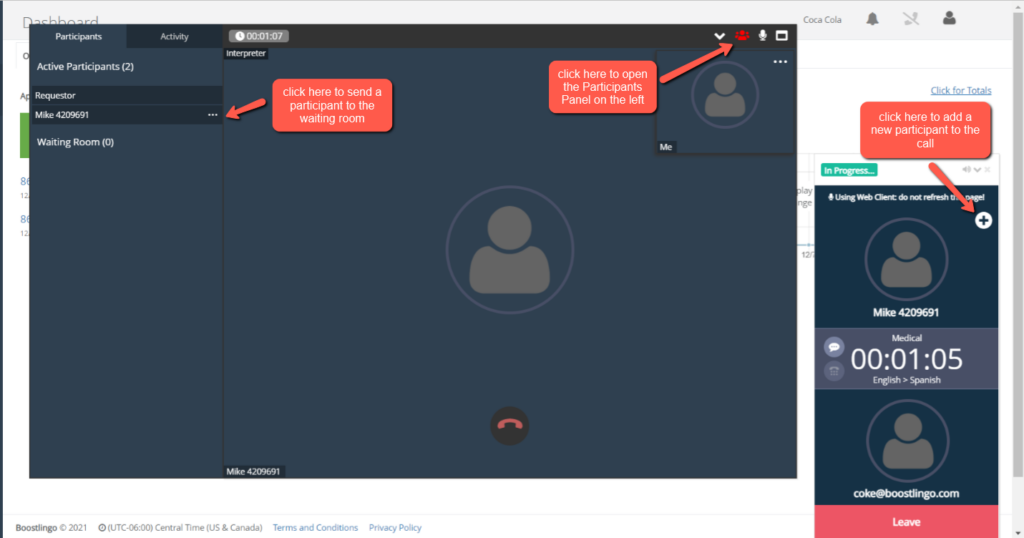
End the call #
To end the call, click Leave in the caller window. Choose to either leave the meeting or end the meeting for all participants.