Place an On Demand Call (Browser) #
To open the caller, click the caller icon in the top menu of the platform:
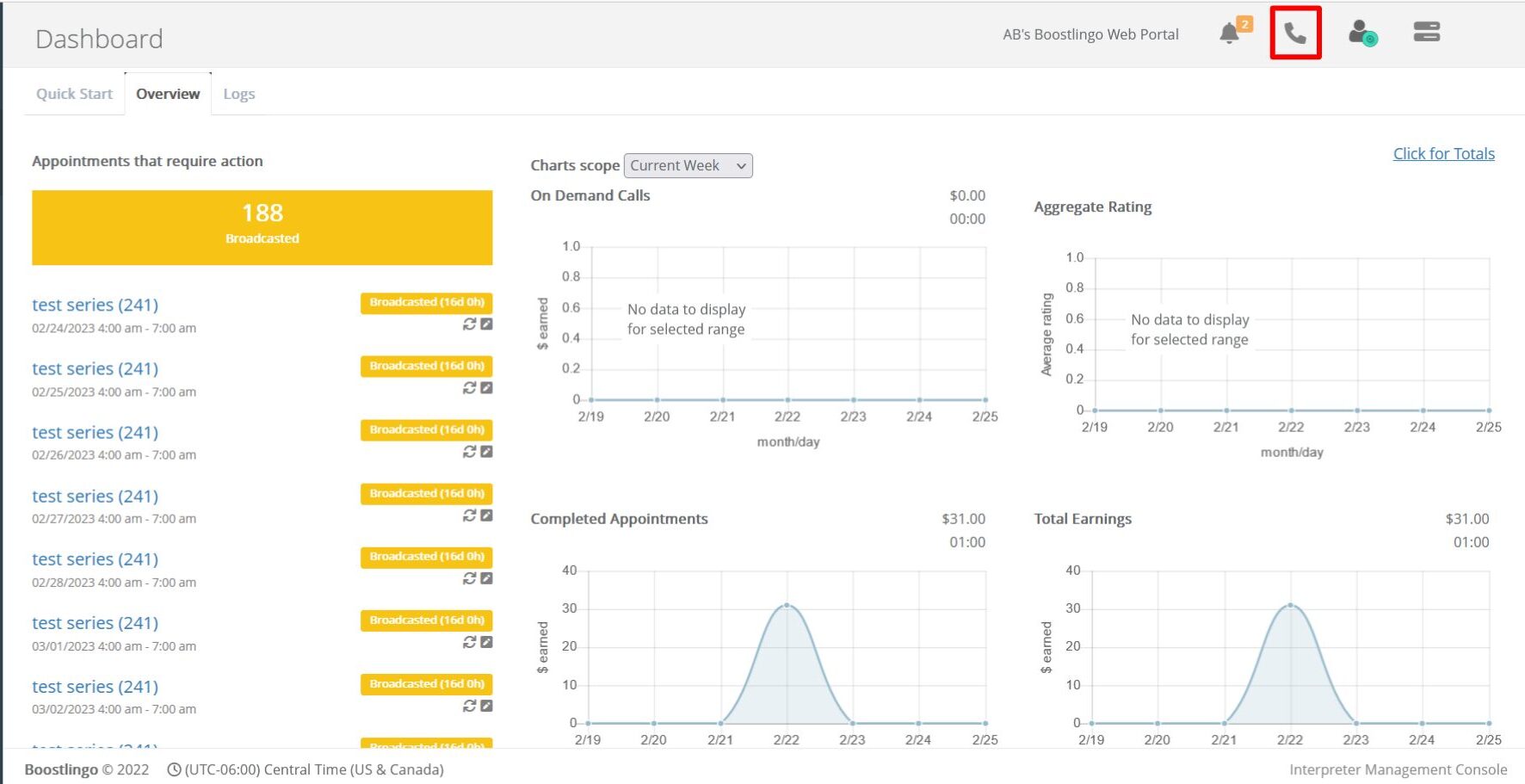
Once the caller is open, select the:
- Type of call — OPI (phone/audio icon) or VRI (video/camera icon)
- Language To
- Service type (if different from default)

Tap the green Call button at the bottom of the screen, and the call will begin routing to an interpreter.
Place an On Demand Call (Mobile App) #
Download the app here:
– Android: https://play.google.com/store/apps/details?id=com.ingenuityapps.android.dovi
– IOS: https://apps.apple.com/us/app/dovi/id6448482721
Under Oral Interpretation, select the:
- Type of call — OPI (audio icon) or VRI (camera icon)
- Language To
- Service type (if different from default)
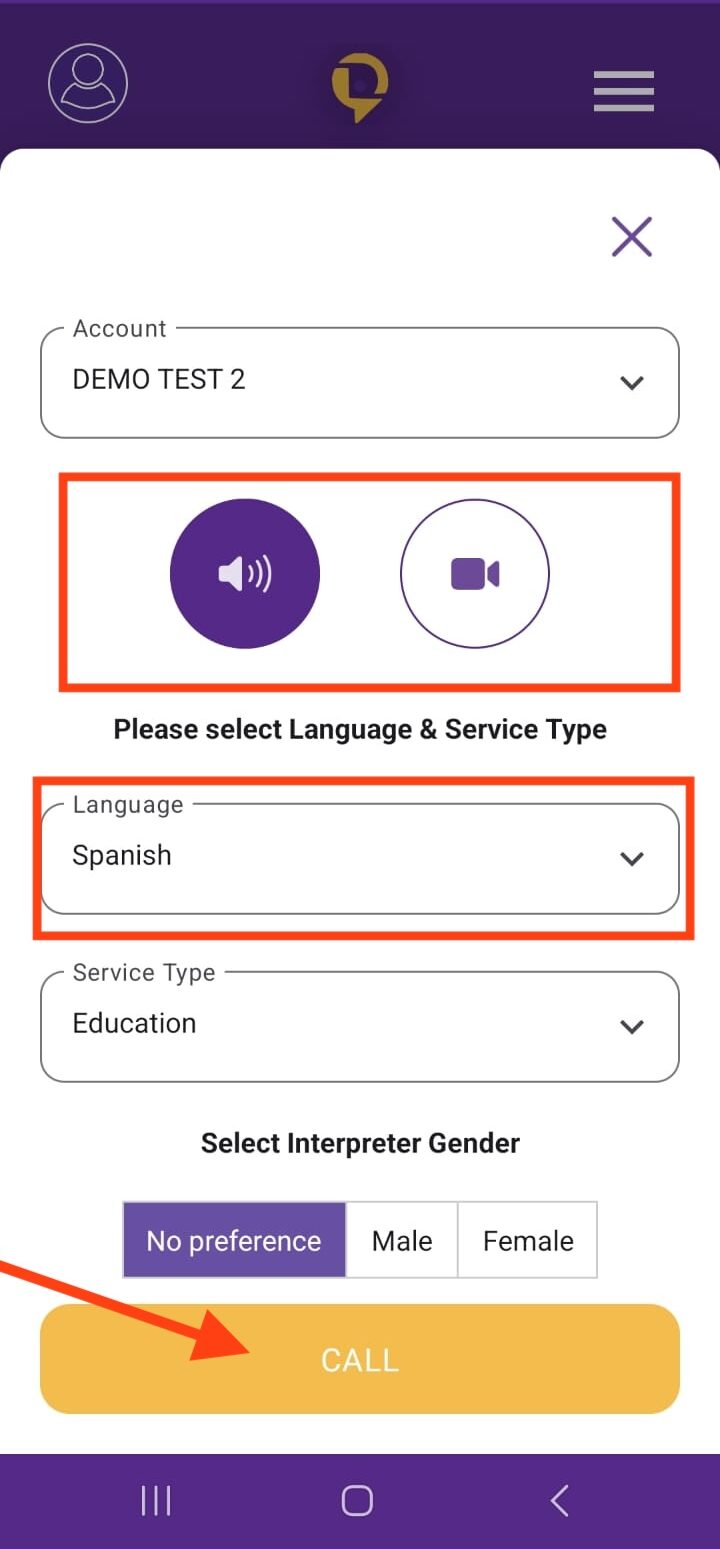
Tap the yellow Call button at the bottom of the screen, and the call will begin routing to an interpreter.
Place an On Demand Call (IVR/ Landline) #
- Call the conference line number: (718) 838-9317
- Enter your P.I.N. (safeguard your P.I.N.) If you don’t know your P.I.N., go to dialog-one.com, under “LOGIN”, click on ON-DEMAND SERVICES to enter your email and password, click on ‘My Profile’ to find your P.I.N.
- Press 0 to say the language or enter the three (3) digits of the language (see language I.D. card)
- Introduce yourself and brief the interpreter on the nature of your call.